To manage groups and locations as an administrator, go to Administrator > Groups/Locations in the EIOBoard toolbar. Please note that this page is only available to administrative users (not to regular EIOBoard users). This page allows you to create groups and locations in order to organize your EIOBoard users. A description of groups and locations can be found below. Once you have added a group or location, you can specify what users are in each group and location by clicking Manage Members. You can also manage this on a user-level when managing Users.
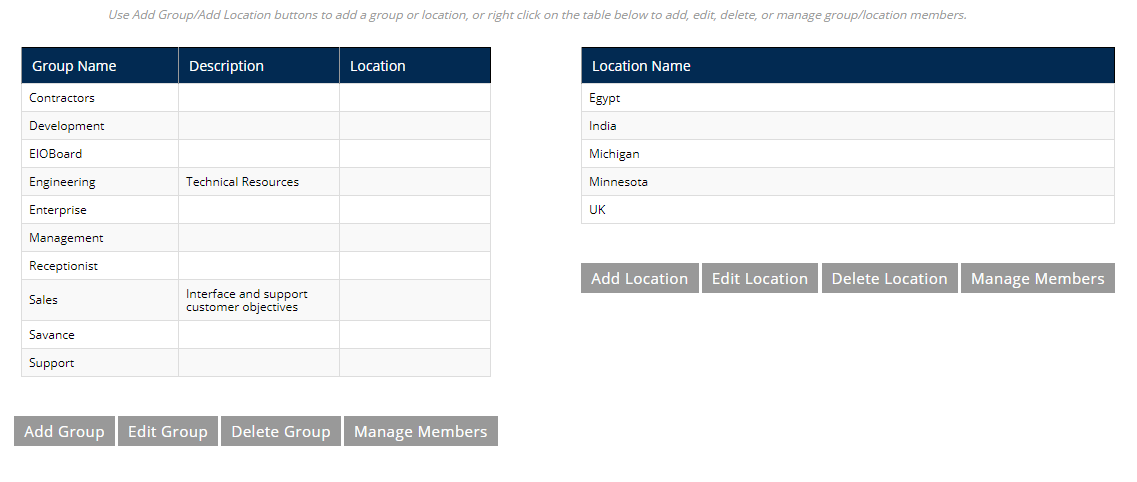
Groups can sort users on a variety of different things: job title, division, department, or even location. A user can be a part of multiple groups, meaning that if a user works in multiple departments or divisions, the user can be placed in all departments or divisions that apply. Each group you create will have its own tab in EIOBoard. Users can easily be filtered by group by selecting one of these tabs.

Locations typically sort users by some sort of location (though this is not required): city, building, floor, room, etc. Users can only belong to one location at a time. However, users can be easily filtered by location through the Search Pane. A user can also associate his or her status with a location at any time. This can be set up in the administration so that it shows up in the user’s status comment, in the status grid, or on the Kiosk.