To manage users as an administrator, go to Administrator > Users in the EIOBoard toolbar. Please note that this page is only available to administrative users (not to regular EIOBoard users). This page allows you to add, delete, and edit users by clicking the corresponding buttons on the left of the page. For example, if you would like to change a user's contact information or change the user's groups and locations, simply select the user in the list and click Edit User.
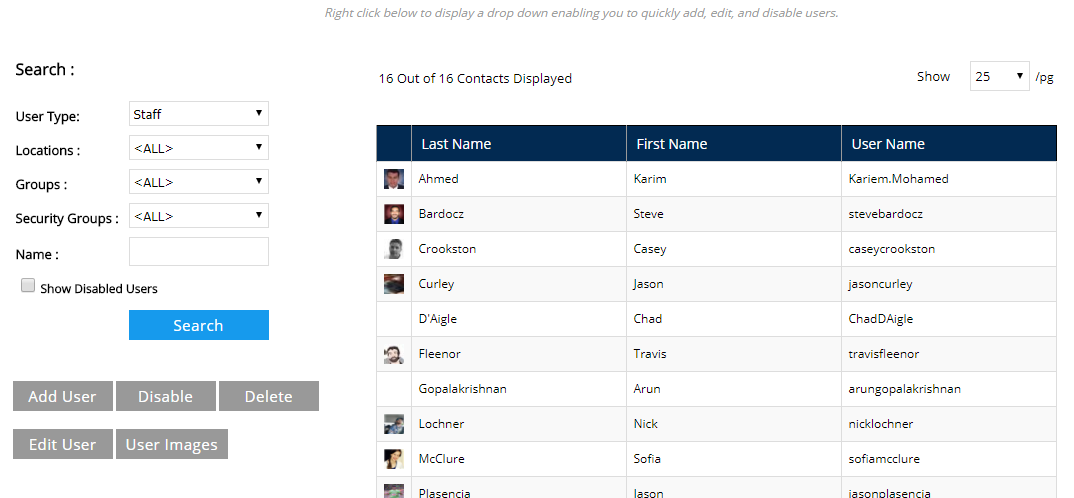
NOTE: Users that need to be removed from the system can either be *Deleted* or *Disabled*. In both cases, the deleted/disabled user will not count against your EIOBoard user count. For example, if you have a maximum of 100 users, you can delete/disable users so that you can add more users. Deleting a user will remove the user from the system permanently. Deleted users cannot be recovered. Disabling a user will only remove the user from the status board. However, a disabled user's information is still saved in the database and can be recovered at any time by reactivating the user.