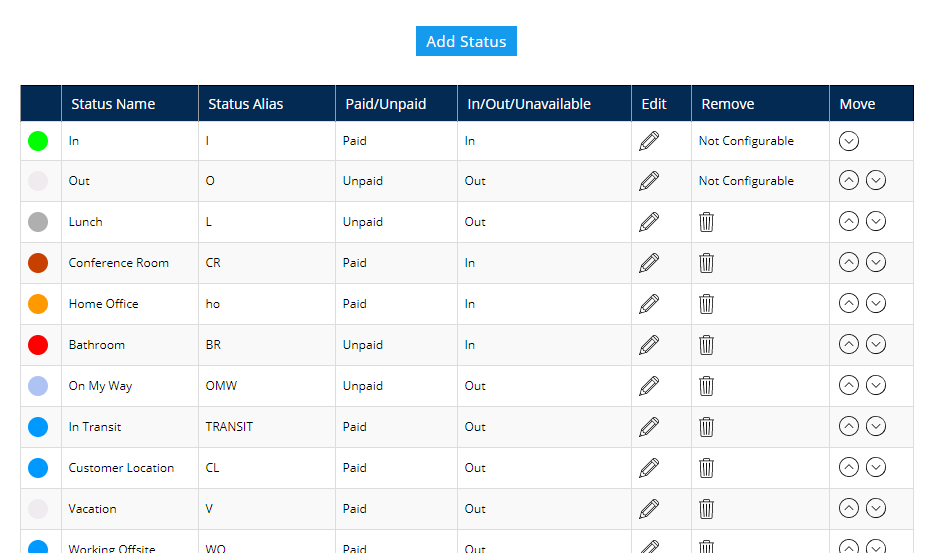To manage statuses as an administrator, go to Administrator > Statuses in the EIOBoard toolbar. Please note that this page is only available to administrative users (not to regular EIOBoard users). To add a status, click the Add Status button at the top of the page. Once a status is added to your EIOBoard, all users can change their status to the one that has been created. A status can be edited or removed at any time by clicking the pencil icon or trash icon for the corresponding status.