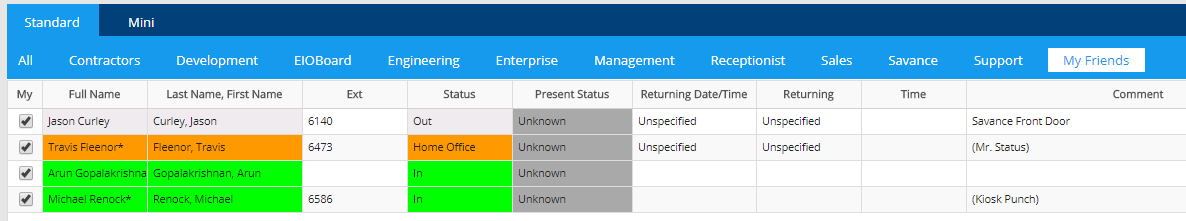There are a couple of ways to search for users in EIOBoard and to filter the status board. By clicking on Search in the toolbar, you can search for users based on criteria like name or extension. You can also filter users, such as by only showing users in a specific location. Simply choose how to search or filter users in the Search Pane that displays. For details on Locations and how to set them up, Click Here. You can also choose a filter to apply (which can be set up through the application), which can filter out groups, statuses, etc that are irrelevant to your or your department.
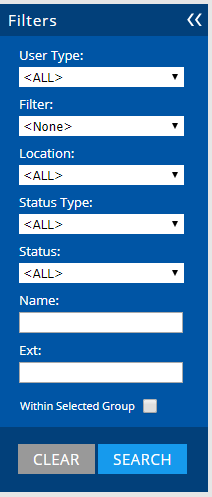
You can also view all users in a specific group by clicking on one of the group tabs above the status board. This is a handy way to view all users in a specific department, floor, etc. (depending on how it was set up by your administrator). You can also create a custom group for your personal use called My Friends by right-clicking on a user's Username and clicking Add My Friend. For details on Groups and how to set them up, Click Here.