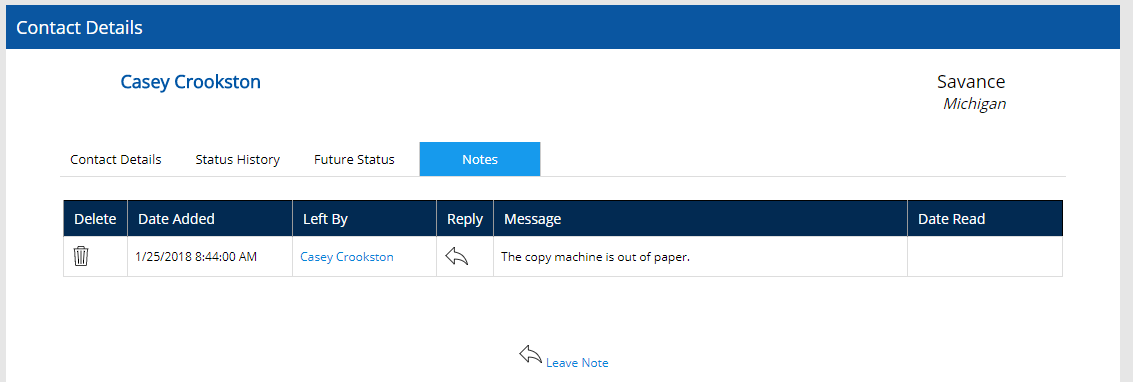The Contact Details for any user can be accessed by right-clicking a user's name on the status board. This will show general information about this user. There are four tabs available from this screen:
The Contact Details tab shows basic contact information for the user, such as email address and phone number. As an administrator, you can also change this user's status by clicking the In, Out, and More buttons. This is a quick and easy way to view any user's information if needed.
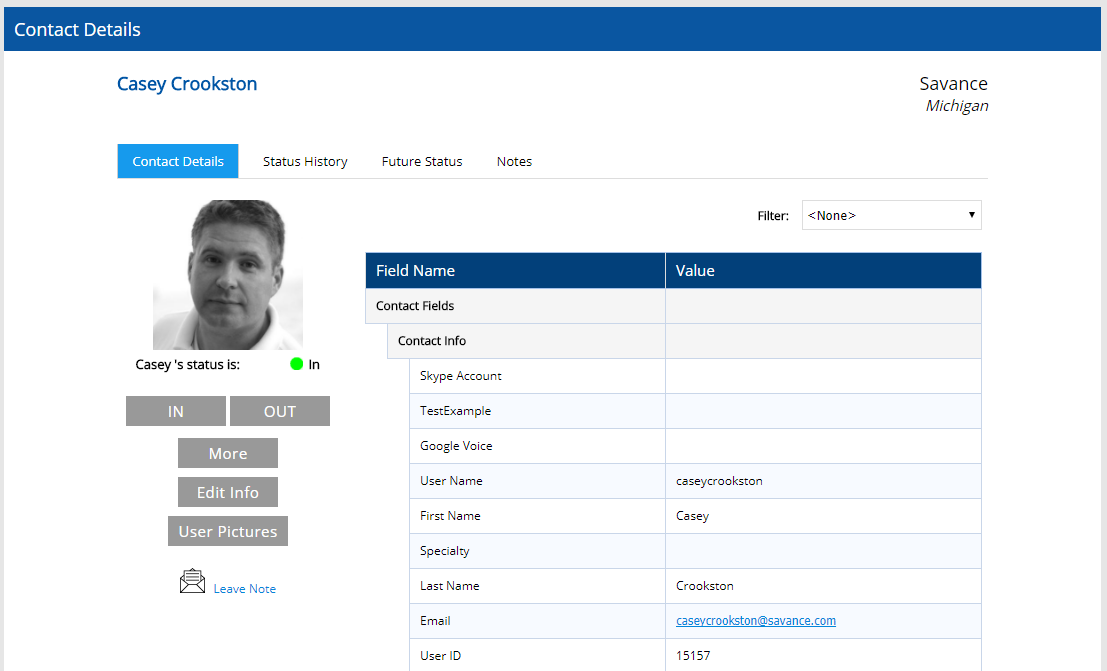
The Status History tab will show all of the status changes for this user, allowing you to see when this user went on lunch, clocked in for the day, etc. You can also see the status comment and who changed this user's status. This is also a convenient way for you to view your own status history if necessary.
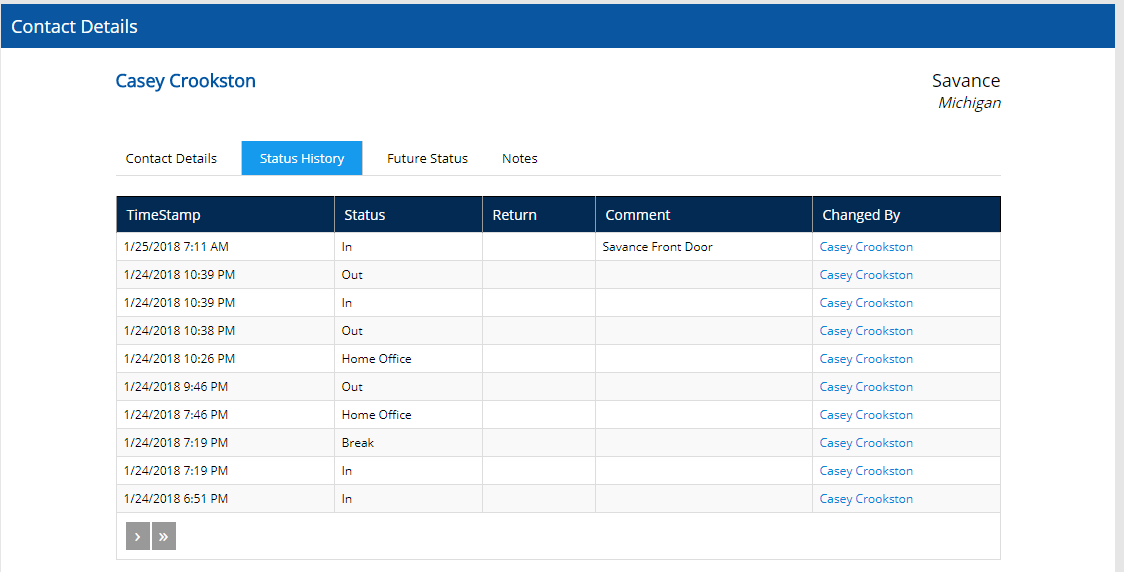
The Future Status tab shows all future statuses that this user has created within the date range specified. Please view the Calendar section for more details on managing and viewing future statuses. In this tab, simply select a date range to view future statuses, and then click Build Report.
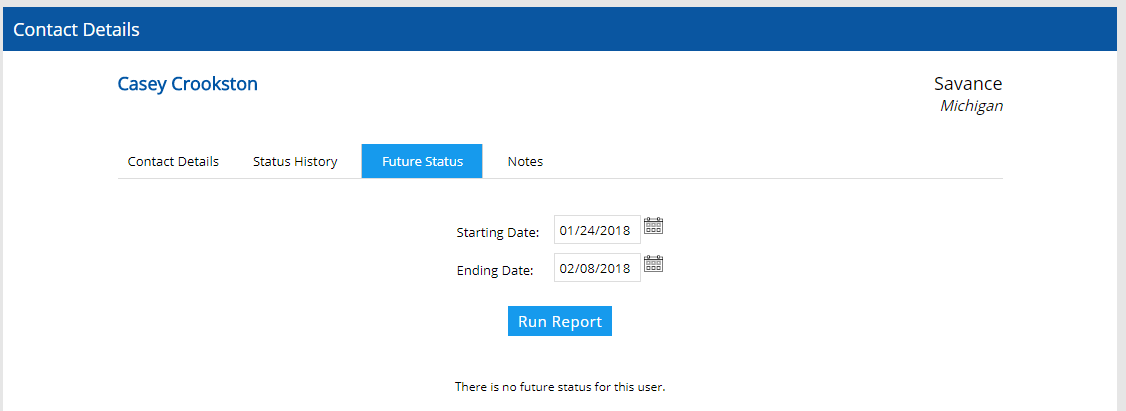
The notes tab allows you to view all notes that have been sent to this user. Please note that only public notes can be seen by other users. Click Here for more details on notes.