There are a variety of ways for you to change your status in EIOBoard. If you would like to change your status without any details, then you can simply click on the drop-down list on the top-left of EIOBoard and select the status you want to change to. An example of this can be seen below.
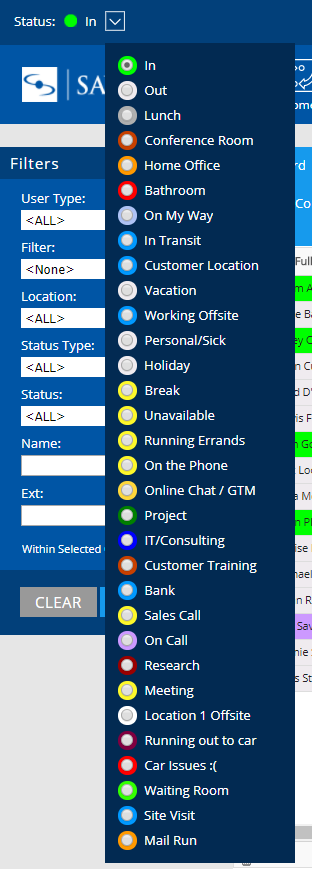
To add details to your status (like return time, comments, etc.), click on the Status toolbar button from the main screen. The Update Status window will come up, allowing you to change to any status, set a comment and returning time, tie your status to a location, etc. You can also create a Future Status (so that your status automatically changes at some point in the future) by checking the Future Status box. All Future Statuses can be managed from the EIOBoard Calendar if necessary. And finally, you can add extra field details to your status on the right, if applicable.
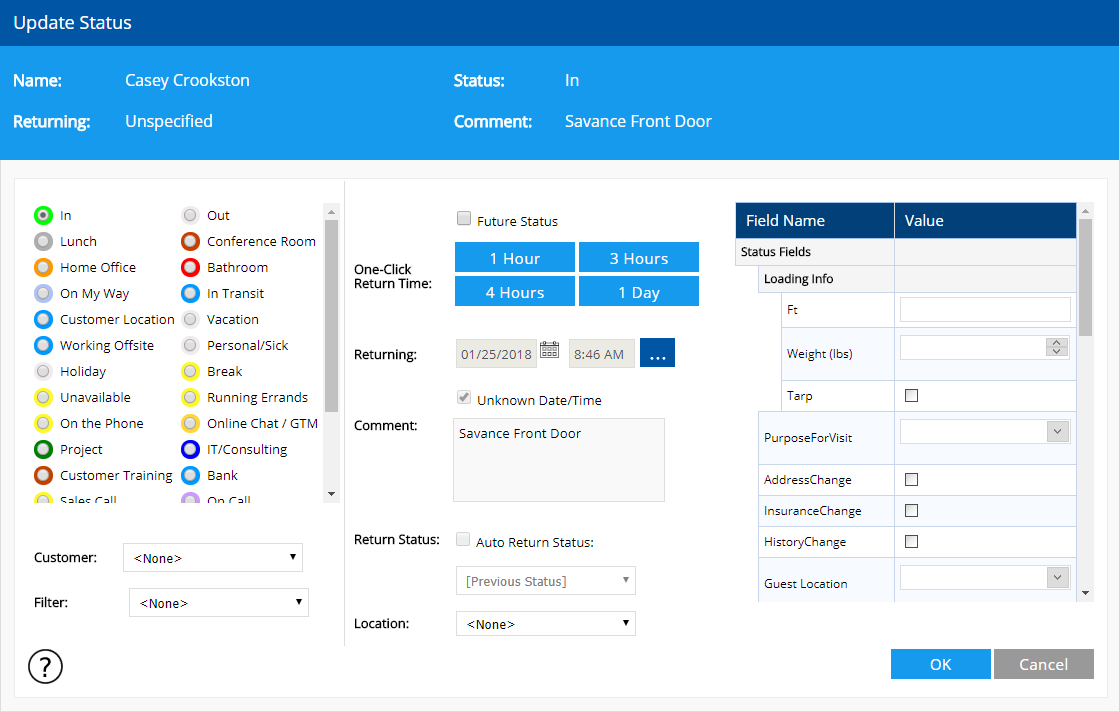
A user who is an administrator or a "Receptionist" can also add an additional comment to another user's status. This comment is called a "Receptionist Comment" or a "Static Comment". To add a Receptionist comment, right-click a user's name and select Static Comment. This will bring up the following window, allowing you to add any comment.
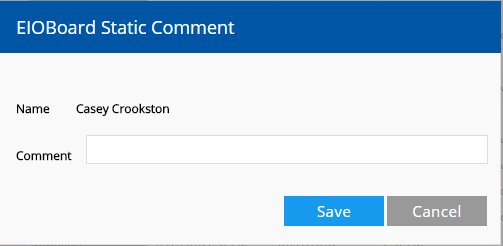
This comment will be permanently added on to this user's status comment until it is changed or removed. The comment will be added in parentheses, indicating that it is a status comment made by an administrator/receptionist.