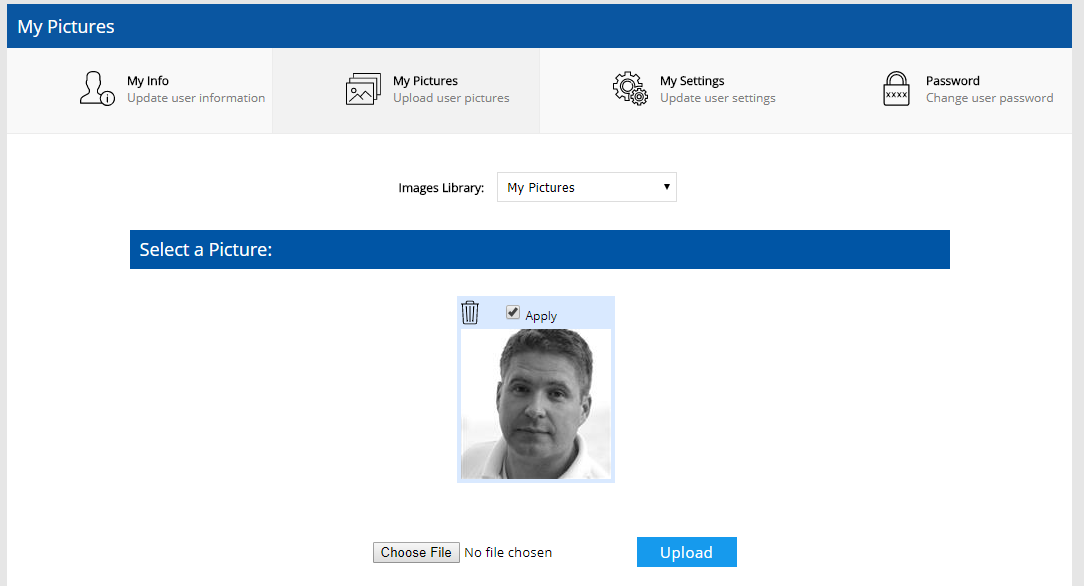Your EIOBoard pictures can be accessed by clicking on My Info & Settings on the top right of EIOBoard and then clicking the My Pictures tab. This page allows you to upload and choose your EIOBoard picture (which will show up on the status board for other users to see). To upload a file, click Choose File, select the picture you want to upload, and then click Upload. Once the picture is uploaded, check the Apply checkbox above the picture you would like to show up as your EIOBoard picture. You can also manage pictures for other users (if you are an administrator) administrating your Users.