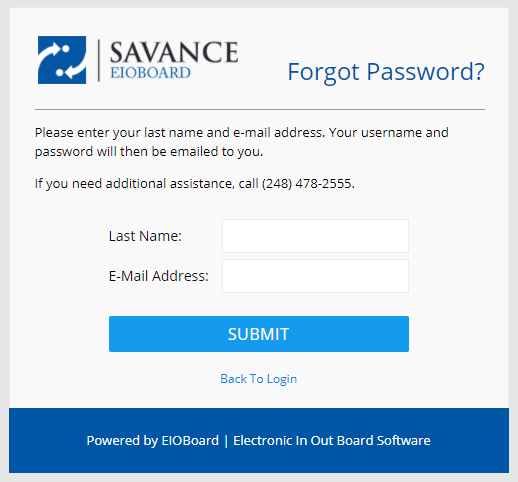The Browser Login screen is where a user can enter his or her Username and Password. A user's Username and Password are given to each user by the EIOBoard Administrator. Once a user's credentials have been selected, click Log In to access the EIOBoard status board. The Remember Me box can also be checked so that this user automatically logs in next time EIOBoard is started. You can log out of EIOBoard at any time by clicking Log out at the top-right at any time.
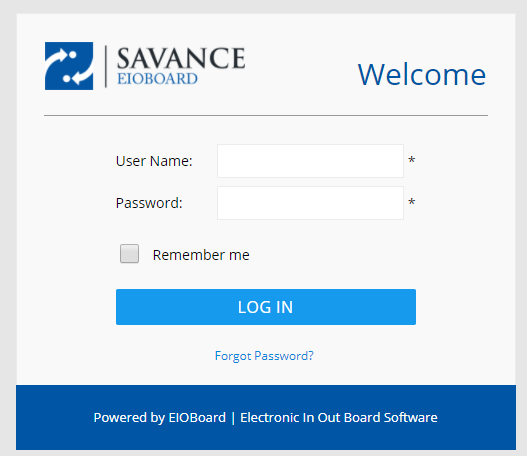
To reach this screen, the user must browse to the name of the EIOBoard server. Cloud-Hosted customers can reach the login page by browsing to https://cloud.savanceworkplace.com. Customer-Hosted customers must browse to the server name or IP address of the EIOBoard server (in the format http://YourServerNameOrIP). A shortcut can also be created so that you can easily open up EIOBoard right from your computer’s desktop. To do so,
![]()
If you have forgotten your password, you can click Forgot Password from the Login Screen. Enter your Last Name and Email Address to restore your password. Note that a valid Email is required because your Username and Password will be sent to this email address.